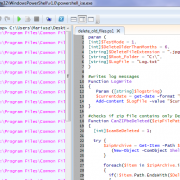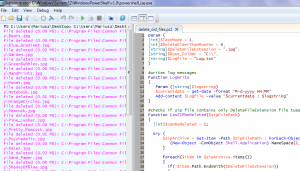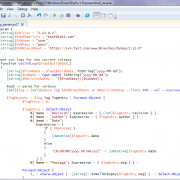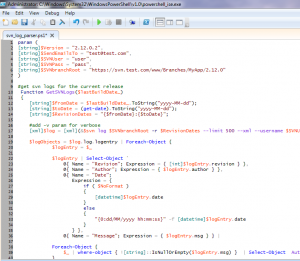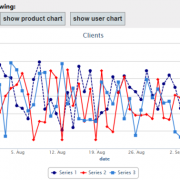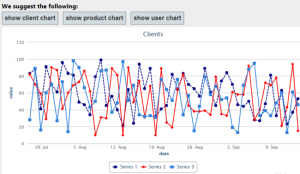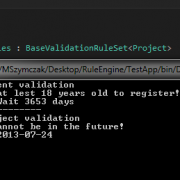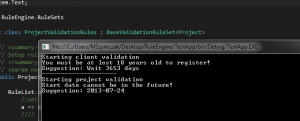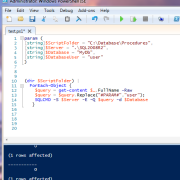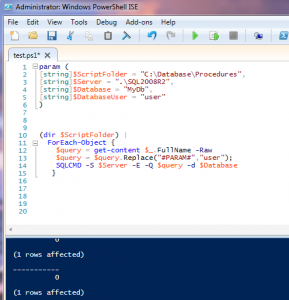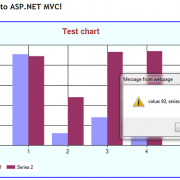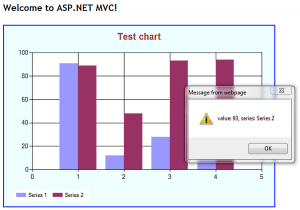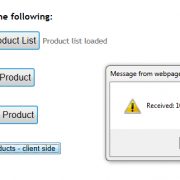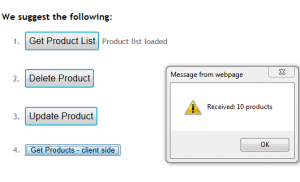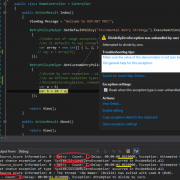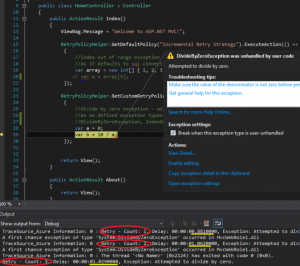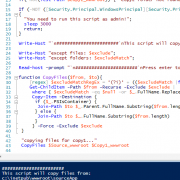SQL Server Database Index optimization – maintenance plan
Properly optimized table indexes are crucial in database performance tuning. This is especially true when the database is growing overtime causing indexes to be fragmented. The more an index is fragmented, the longer time is needed for database reads.
When should the indexes be rebuilt? Microsoft recommends to reorganize indexes when fragmentation level is between 5% and 30%. When fragmentation is above 30% then the index should be rebuilt.
The best way of ensuring low fragmentation levels is to setup maintenance plan for the database that will be triggered periodically (preferably at night). The script below can be used in scheduled job. You can use @PrintInformationOnly param to print the index information first, for all database tables. When you set it to 0, the actual rebuild or reorganize process will start. I have also added @ExcludeTableList to exclude some tables that should be skipped (for example are too big or not used).
DECLARE @return_value int EXEC @return_value = [dbo].[IndexOptimize] @databaseName = N'myDatabase', @IndexFragmentationMin = 5, @IndexFragmentationRebuildMin = 30, @PrintInformationOnly = 1 SELECT 'Return Value' = @return_value
The actual script starts here. You may want to adjust FILLFACTOR params separately for each tables as this should be configured depending on data update frequency. By setting MAXDOP= 1 param, we disable parallel threads during rebuild process, so the server CPU will not go to high.
I have successfully tested this script on database of size about 150 GB. Be aware that initial index rebuild may take a few hours, depending on fragmentation levels.
CREATE PROCEDURE [dbo].[IndexOptimize]
@databaseName varchar(200) = 'MyTable',
@IndexFragmentationMin int = 5,
@IndexFragmentationRebuildMin int = 30,
@skipLargeTables bit = 0,
@ExcludeTableList nvarchar(max) = 'MyBigTable1,MyBigTable2',
@PrintInformationOnly bit = 0
AS
BEGIN
BEGIN TRY
declare @dbid int = 0;
set @dbid = (select [dbid] from [Master].dbo.[sysdatabases] where name = @databaseName);
------------------
DECLARE @Schema VARCHAR(200);
DECLARE @Table NVARCHAR(200);
DECLARE @Index VARCHAR(200);
DECLARE @avg_fragmentation_in_percent int;
DECLARE @page_count int;
DECLARE db_cursor CURSOR FOR
SELECT
dbschemas.[name] as 'Schema',
dbtables.[name] as 'Table',
dbindexes.[name] as 'Index',
indexstats.avg_fragmentation_in_percent,
indexstats.page_count
FROM sys.dm_db_index_physical_stats (@dbid, NULL, NULL, NULL, NULL) AS indexstats
INNER JOIN sys.tables dbtables on dbtables.[object_id] = indexstats.[object_id]
INNER JOIN sys.schemas dbschemas on dbtables.[schema_id] = dbschemas.[schema_id]
INNER JOIN sys.indexes AS dbindexes ON dbindexes.[object_id] = indexstats.[object_id]
AND indexstats.index_id = dbindexes.index_id
WHERE dbindexes.[name] is not null and indexstats.database_id = @dbid
ORDER BY indexstats.avg_fragmentation_in_percent desc
OPEN db_cursor
FETCH NEXT FROM db_cursor INTO @Schema, @Table, @Index, @avg_fragmentation_in_percent, @page_count
WHILE @@FETCH_STATUS = 0
BEGIN
if(@skipLargeTables = 1 and CHARINDEX(@Table, @ExcludeTableList) > 0)
begin
print 'skipped index (' + CONVERT(varchar(10),@avg_fragmentation_in_percent) + '%) ' + @Index + ' for table ' + @Table + ', page count ' + CONVERT(varchar(10),@page_count)
end
else
begin
if(@avg_fragmentation_in_percent <= @IndexFragmentationRebuildMin and @avg_fragmentation_in_percent > @IndexFragmentationMin and LEN(@Index) > 3)
begin
print 'reorganizing index (' + CONVERT(varchar(10),@avg_fragmentation_in_percent) + '%) ' + @Index + ' for table ' + @Table + ', page count ' + CONVERT(varchar(10),@page_count)
if(@PrintInformationOnly = 0)
begin
exec('ALTER INDEX ' + @Index + ' ON dbo.' + @Table + ' REORGANIZE;');
end
end
if(@avg_fragmentation_in_percent > @IndexFragmentationRebuildMin and LEN(@Index) > 3)
begin
print 'rebuilding index (' + CONVERT(varchar(10),@avg_fragmentation_in_percent) + '%) ' + @Index + ' for table ' + @Table + ', page count ' + CONVERT(varchar(10),@page_count)
if(@PrintInformationOnly = 0)
begin
exec('ALTER INDEX ' + @Index + ' ON dbo.' + @Table + ' REBUILD WITH (MAXDOP=1,FILLFACTOR = 90)');
end
end
end
FETCH NEXT FROM db_cursor INTO @Schema, @Table, @Index, @avg_fragmentation_in_percent, @page_count
END
CLOSE db_cursor
DEALLOCATE db_cursor
END TRY
BEGIN CATCH
DECLARE @ErrorMessage NVARCHAR(4000);
DECLARE @ErrorSeverity INT;
DECLARE @ErrorState INT;
SELECT @ErrorMessage = 'Message: '+ ERROR_MESSAGE() + CHAR(13) + CHAR(10) +
'Procedure: ' + CAST(ERROR_PROCEDURE() AS VARCHAR(MAX)) + CHAR(13) + CHAR(10) +
'Line: ' + CAST(ERROR_LINE() AS VARCHAR(MAX)) + CHAR(13) + CHAR(10) +
'Number: ' + CAST(ERROR_NUMBER() AS VARCHAR(MAX)), @ErrorSeverity = ERROR_SEVERITY(), @ErrorState = ERROR_STATE();
RAISERROR (@ErrorMessage, @ErrorSeverity, @ErrorState);
RETURN 0
END CATCH
END




 (1 votes, average: 4.00 out of 5)
(1 votes, average: 4.00 out of 5)