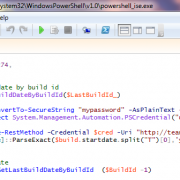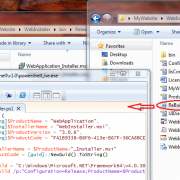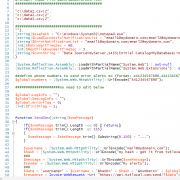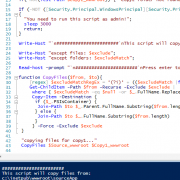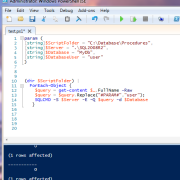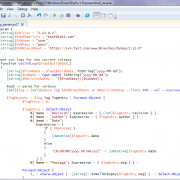Deleting old files by using schedule task and PowerShell
If you are administrator or programmer, you probably were in situation that you wanted to free up some server space by deleting old unused files. Following script may be quite useful if you want to get rid of old files of the certain type – also if they are packed into .zip packages.
Script checks for all predefined file types with the creation date older than 6 months (can be configured). If an old file is detected then it is being deleted and that information is being stored to the local log.txt file. The old .zip files will also be deleted (containing only the files we want to delete).
The recommended way of using it is to create windows schedule task that runs periodically, so the server space usage is always optimized.
param (
[int]$TestMode = 1,
[int]$DeleteOlderThanMonths = 6,
[string]$DeleteFileExtension = ".jpg",
[string]$Root_Folder = "C:\",
[string]$Logfile = "Log.txt"
)
#writes log messages
Function LogWrite
{
Param ([string]$logstring)
$currentdate = get-date -format "M-d-yyyy HH:MM"
Add-content $Logfile -value "$currentdate | $logstring"
}
#checks if zip file contains only DeleteFileExtension file type
Function CanZIPbeDeleted($zipFilePath)
{
[int]$canBeDeleted = 1;
try {
$zipArchive = Get-Item -Path $zipFilePath | ForEach-Object {
(New-Object -ComObject Shell.Application).NameSpace($_.FullName)
}
foreach($item in $zipArchive.items())
{
if(!$item.Path.EndsWith($DeleteFileExtension))
{
$canBeDeleted = 0
$msg = "$zipFilePath cannot be deleted as it contains non $DeleteFileExtension file"
LogWrite $msg
Write-Host $msg -foreground Green
return 0
}
}
}
catch {
$msg = "Unexpected Error. Error details: $_.Exception.Message"
LogWrite $msg
Write-Host $msg -foreground Red
return 0
}
return $canBeDeleted;
}
#deletes the file
Function DeleteFile($filePathToDelete)
{
try
{
if($TestMode -eq 0)
{
Remove-Item $filePathToDelete
}
$size = (Get-Item -Path $filePathToDelete | Select-Object Name, @{Name="Size";Expression={[string]::Format("{0:0.00} MB", $_.Length / 1MB)}}).Size
$msg = "File deleted ($size): $filePathToDelete"
LogWrite $msg
Write-Host $msg -foreground "magenta"
}
catch {
$msg = "Unexpected Error. Error details: $_.Exception.Message"
LogWrite $msg
Write-Host $msg -foreground Red
}
}
get-childitem -Path $Root_Folder –recurse |
where-object {
$_.CreationTime -lt (get-date).addMonths(-$DeleteOlderThanMonths) -and ($_.FullName.EndsWith($DeleteFileExtension) -or $_.FullName.EndsWith(".zip"))
} |
Foreach-Object {
if ($_.FullName.EndsWith(".zip"))
{
$canDeleteZip = CanZIPbeDeleted $_.FullName
if($canDeleteZip -eq 1)
{
DeleteFile $_.FullName
}
}
else
{
DeleteFile $_.FullName
}
}
Enjoy!
delete_old_files

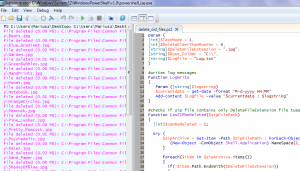

 (1 votes, average: 4.00 out of 5)
(1 votes, average: 4.00 out of 5)