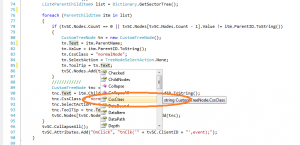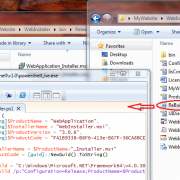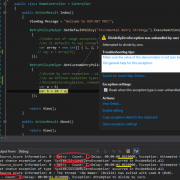Custom Tree View Control
When using default asp.net Tree View control there is always been a problem to get the proper styling at the node level. Example of that is trying to set an node font weight to bold.
The simplest solution is to create custom tree view node that inherits from default TreeNode class.
public class CustomTreeNode : TreeNode
{
}
When overriding RenderPreText method in that class we can change default rendering of the tree node text the way we want. We do it by adding text attributes using htmltextwriter. Below is example of that.
protected override void RenderPreText(HtmlTextWriter writer)
{
writer.AddAttribute(HtmlTextWriterAttribute.Class, CssClass);
writer.RenderBeginTag(HtmlTextWriterTag.Span);
base.RenderPreText(writer);
}
Here is complete working example of the custom tree view node.
public class CustomTreeNode : TreeNode
{
public CustomTreeNode() : base() { }
public CustomTreeNode(TreeView owner, bool isRoot) : base(owner, isRoot) { }
private string _cssClass;
public string CssClass
{
get { return _cssClass; }
set { _cssClass = value; }
}
protected override void RenderPreText(HtmlTextWriter writer)
{
writer.AddAttribute(HtmlTextWriterAttribute.Class, CssClass);
writer.RenderBeginTag(HtmlTextWriterTag.Span);
base.RenderPreText(writer);
}
protected override void RenderPostText(HtmlTextWriter writer)
{
writer.RenderEndTag();
base.RenderPostText(writer);
}
}
public class CustomTreeView : TreeView
{
protected override TreeNode CreateNode()
{
return new CustomTreeNode(this, false);
}
}
Example of use:
var tn = new CustomTreeNode();
tn.Text = "test";
tn.Value = "1";
tn.CssClass = "normalNode/boldNode";
treeView.Nodes.Add(tn);
//and the css
.normalNode
{
font-weight:normal;
}
.boldNode
{
font-weight:bold;
}
I hope this article helped you to understand how we can change default control rendering.