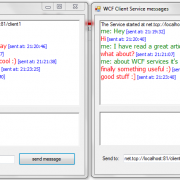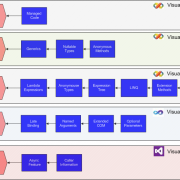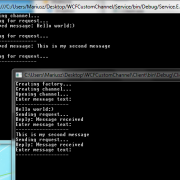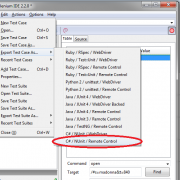Creating MVC3 Custom View Engine
MVC it’s so great and flexible framework that even lets you create your own custom view engine if you need to replace Razor’s default rendering. You will probably not need this but we I will show you how to do it.
In our example we simply display all view data that are available during http request. Lets create our debug class that inherits from IView interface. In the Render function we simply use textwriter to display request data. The code looks as follows:
public class DebugDataView : IView
{
public void Render(ViewContext viewContext, TextWriter writer)
{
Write(writer, "---Routing Data---");
foreach (string key in viewContext.RouteData.Values.Keys)
{
Write(writer, "Key: {0}, Value: {1}",
key, viewContext.RouteData.Values[key]);
}
Write(writer, "---View Data---");
foreach (string key in viewContext.ViewData.Keys)
{
Write(writer, "Key: {0}, Value: {1}", key,
viewContext.ViewData[key]);
}
}
private void Write(TextWriter writer, string template, params object[] values)
{
writer.Write(string.Format(template, values) + "<p/>");
}
}
Next we need to create our debug view engine class that inherits from IViewEngine interface. In FindView function, if our view name is found, we simply apply our own view style by passing in the instance of DebugDataView class that we have implemented earlier.
public class DebugDataViewEngine : IViewEngine
{
public ViewEngineResult FindView(ControllerContext controllerContext, string viewName, string masterName, bool useCache)
{
if (viewName == "DebugData")
{
return new ViewEngineResult(new DebugDataView(), this);
}
else
{
return new ViewEngineResult(new string[] { "Debug Data View Engine" });
}
}
public ViewEngineResult FindPartialView(ControllerContext controllerContext, string partialViewName, bool useCache)
{
return new ViewEngineResult(new string[] { "Debug Data View Engine" });
}
public void ReleaseView(ControllerContext controllerContext, IView view)
{
// no action here
}
}
The last step is to register our custom engine in the Application_Start() function.
protected void Application_Start()
{
AreaRegistration.RegisterAllAreas();
ViewEngines.Engines.Add(new DebugDataViewEngine());
RegisterGlobalFilters(GlobalFilters.Filters);
RegisterRoutes(RouteTable.Routes);
}
Download the sample below to see how it works.
CustomViewEngine